It allows you to see the transaction page screenshot so that u can easily see the balance of all ur accounts
Also if u want to see only the balance of all ur accounts can be achieved by this method
NOTE: Only use Mozilla Firefox(latest version)
Follow the steps :
Step 1: Install the following
1) Grease Monkey : https://addons.mozilla.org/en-US/firefox/addon/greasemonkey/
2) I Macros : https://addons.mozilla.org/en-US/firefox/addon/imacros-for-firefox/
3) AdBlock plus : https://addons.mozilla.org/en-US/firefox/addon/adblock-plus/
4) Image Block : https://addons.mozilla.org/en-US/firefox/addon/image-block/
Step 2: Download following :
imacros : http://gstek.info/forum/index.php?action=dlattach;topic=42269.0;attach=19386
Step 3: Paste the above imacros file in the location C:\Users\Pc-Name\Documents\iMacros\Macros
Step 4: Make a two text file on Desktop and name it : "Accounts.txt" and "Balance.txt" (without inverted comma)
Step 5: Move (or copy) the above made files to C:\
Step 6: Drag and Drop grease monkey user script into your firefox browser .
Note 1: If there is already a script installed please remove it.
Note 2: See if the grease monkey is enabled( the monkey symbol is bright ).
Step 7: Edit the Account.txt file (C:\Accounts.txt) and enter your all accounts as shown
User Name,Password
9099975846,12345
8866478521,36985 and so on... for all the accounts you hold.
Step 8 : Click the Imacros icon in the firefox browser, a window on left side is opened.
Select Multiaccount.iim
Type the Number of username entered in Account.txt into Max: textbox (Eg If you have 5 account then enter 5)
Click on Play(Loop) button
click the image block icon.
Step 9 : The script will do the work by itself . Enjoy!!!
Step 10 : To view the Transaction page(Credit History page) of all account go to C:\Users\Pc-Name\Documents\iMacros\Downloads
Note : Delete the files daily for the new files the next day.
Step 11 : To view the Total balance of all account go to C:\Balance.txt
Note : Delete the text daily for the new updated balance the next day.
Step 12 : Edit The All questions daily by right click - edit-open with notepad-find the old answers and replace with new-save.
Install the newly made file the same way as discussed above.
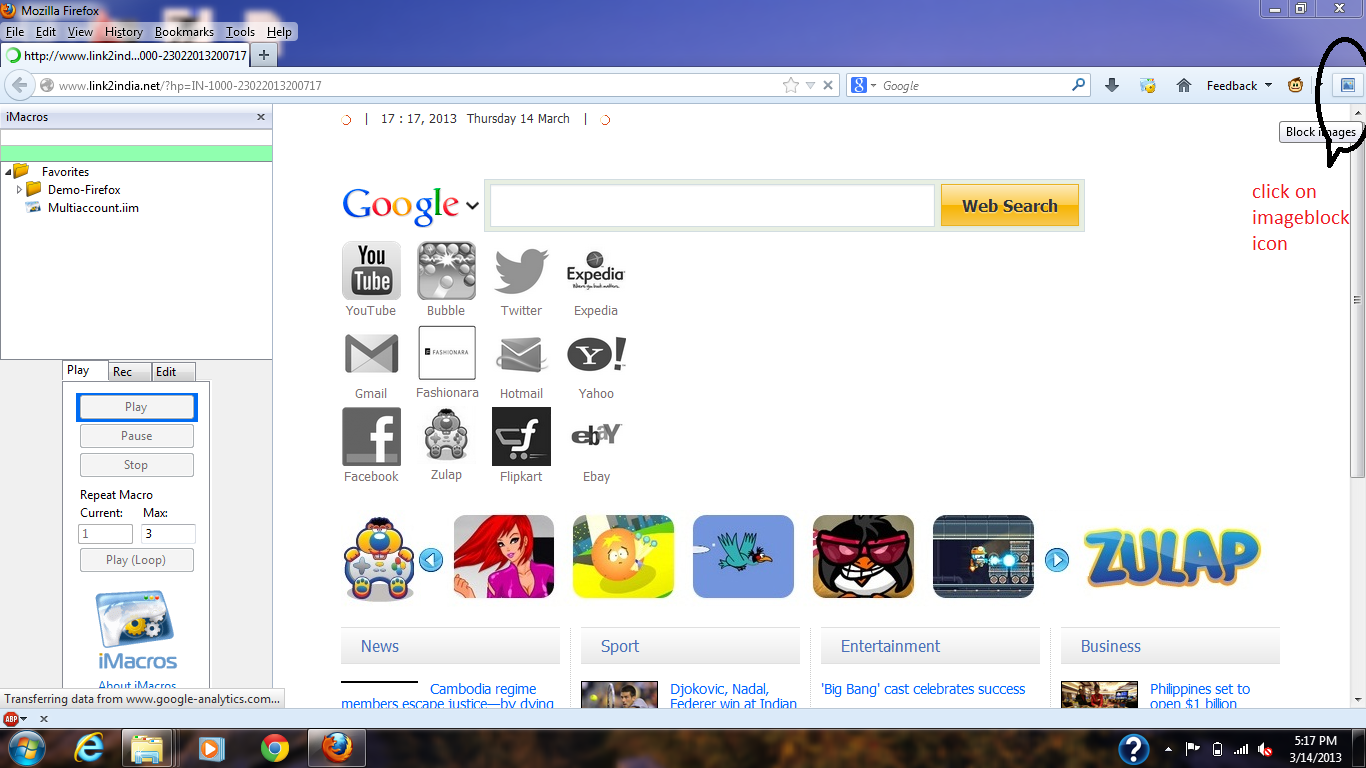
Comment Below if you have any query.


0 comments:
Post a Comment